How to start selling on Gamers PM?
1. Create a Gamers PM account
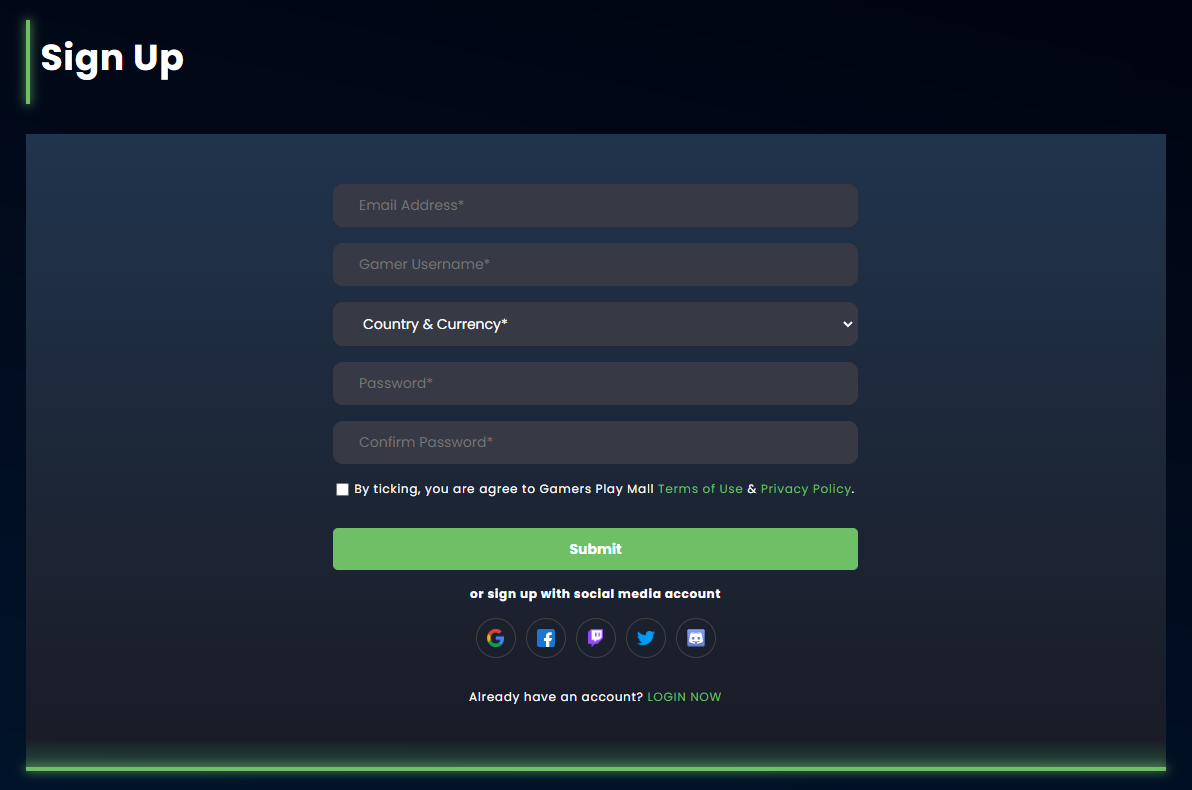 Create an account @https://gamerspm.com.my/sign-up
Create an account @https://gamerspm.com.my/sign-up
2. Set up your Shop Profile
Add your shop’s name, description and logo to strengthen your brand identity.
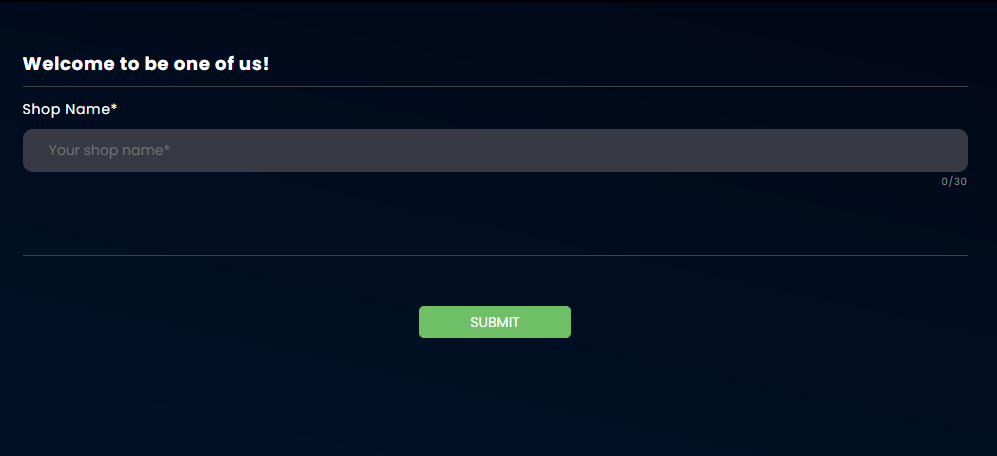 Adding your shop name @https://gamerspm.com.my/profile/store
Adding your shop name @https://gamerspm.com.my/profile/store
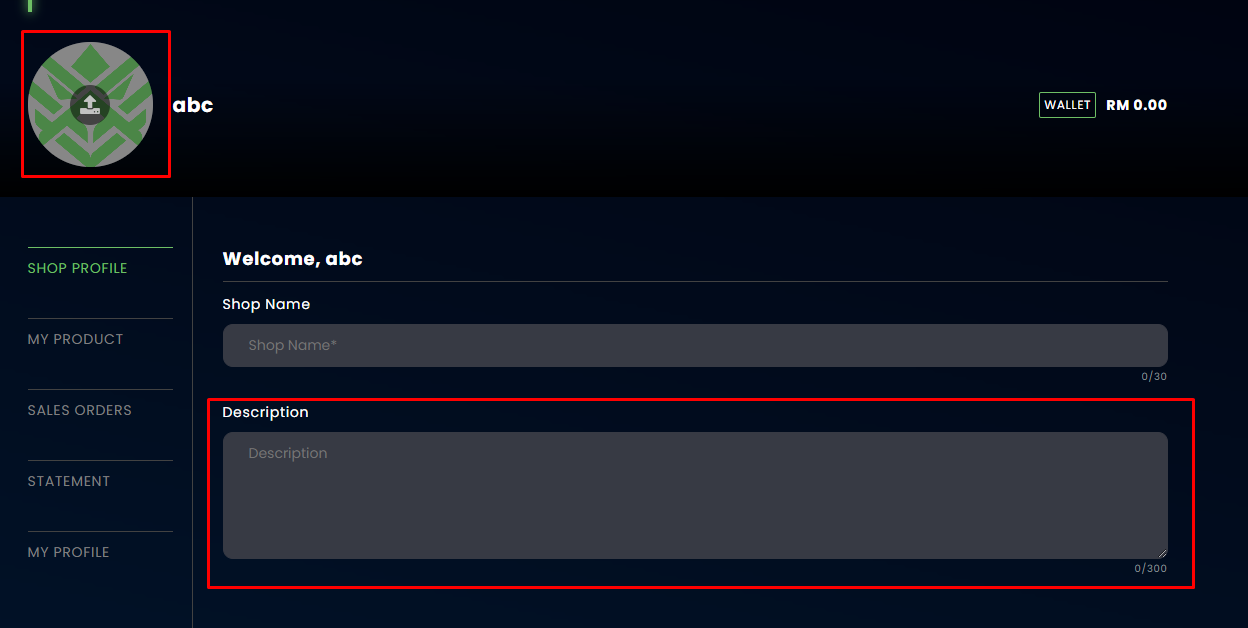 Adding your shop description and logo @https://gamerspm.com.my/store/info/edit
Adding your shop description and logo @https://gamerspm.com.my/store/info/edit
3. List your Products
Tap “My Product” and choose “New Product”
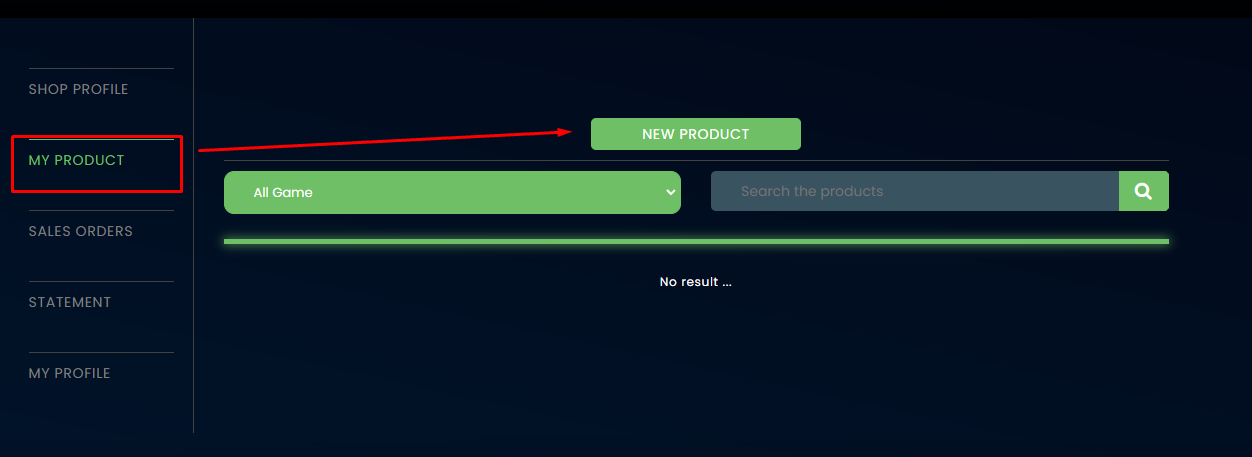
Adding a New Product @https://gamerspm.com.my/store/products
Add the product name, category, description, prices and a bunch of good quality photos
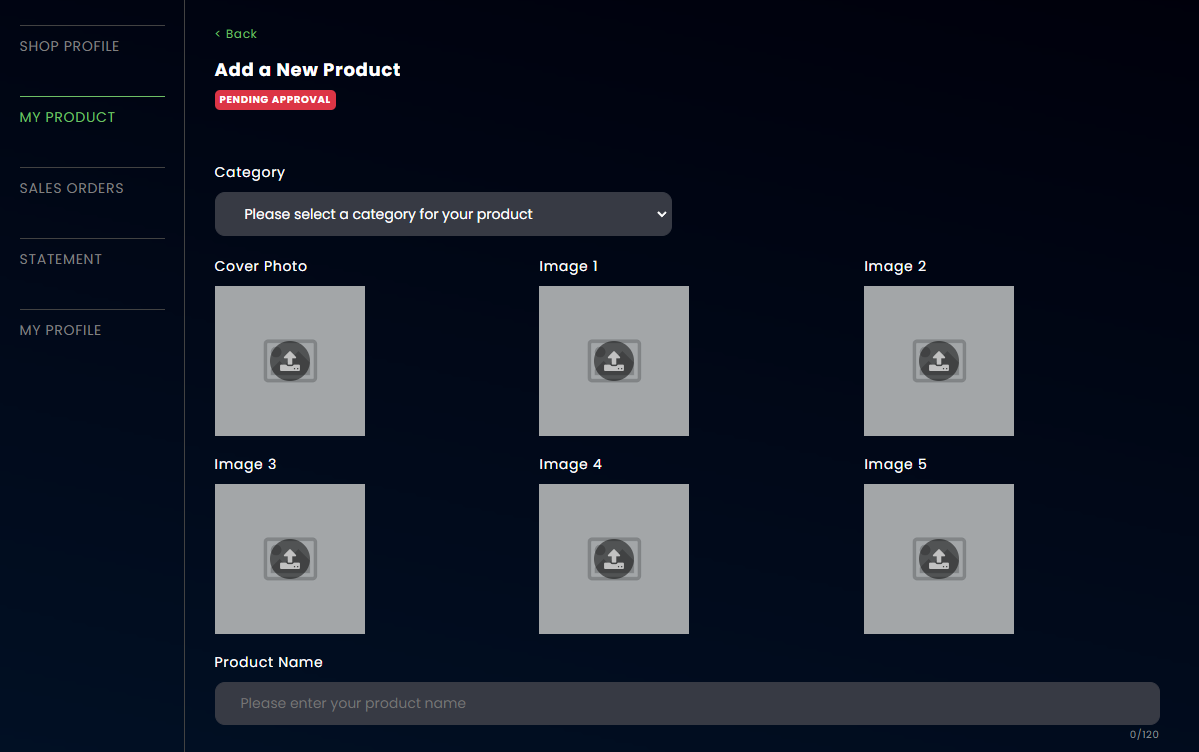
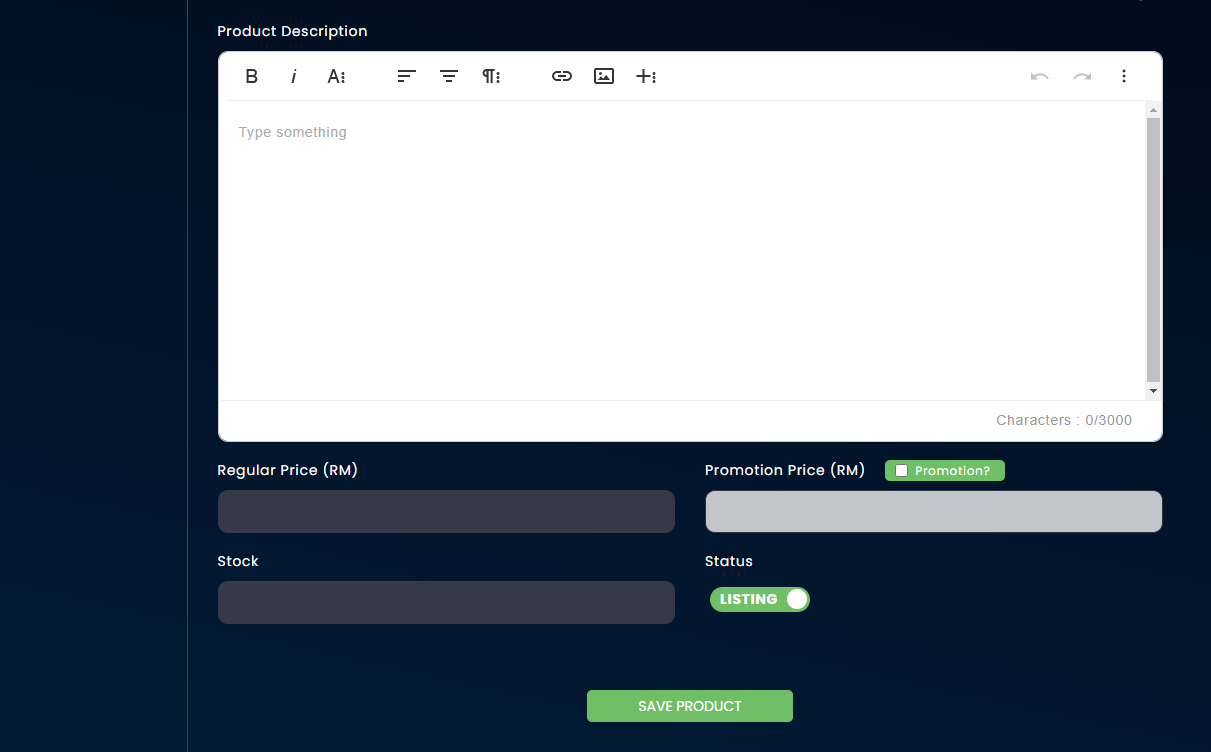
4. Delivery your first orders
Go to “Sales Orders”. This shows you the orders you’ll need to delivery
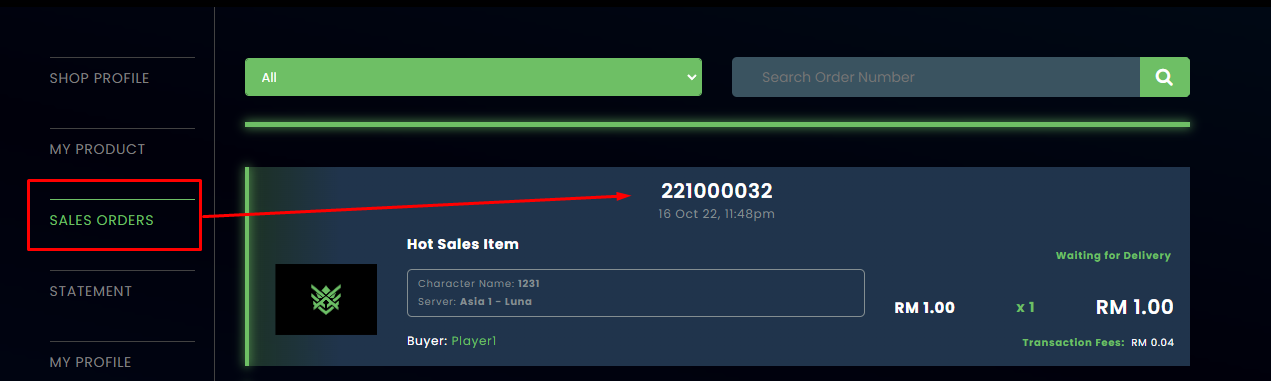
Checking Sales Orders @https://gamerspm.com.my/store/order
Tips and tricks to step up your Shop
Congratulations! You’ve successfully delivered out your first order! But it doesn’t stop there; follow these tips and tricks for online sellers:
- Make sure product descriptions are accurate and detailed enough
- Use high-quality photos
- Keep your pricing and products competitive — look around your competitors’ stores and keep your prices within range of theirs.
- Know your audience — Figure out who your buyers are and craft promotions around this insight.
- Engage with your customers — answer queries promptly and send delivery update frequently. You could even inform previous buyers if you have any new products that you think they might be interested in.
<
Notification
×

