How do I buy a product on Gamers PM?
1. Create a Gamers PM account
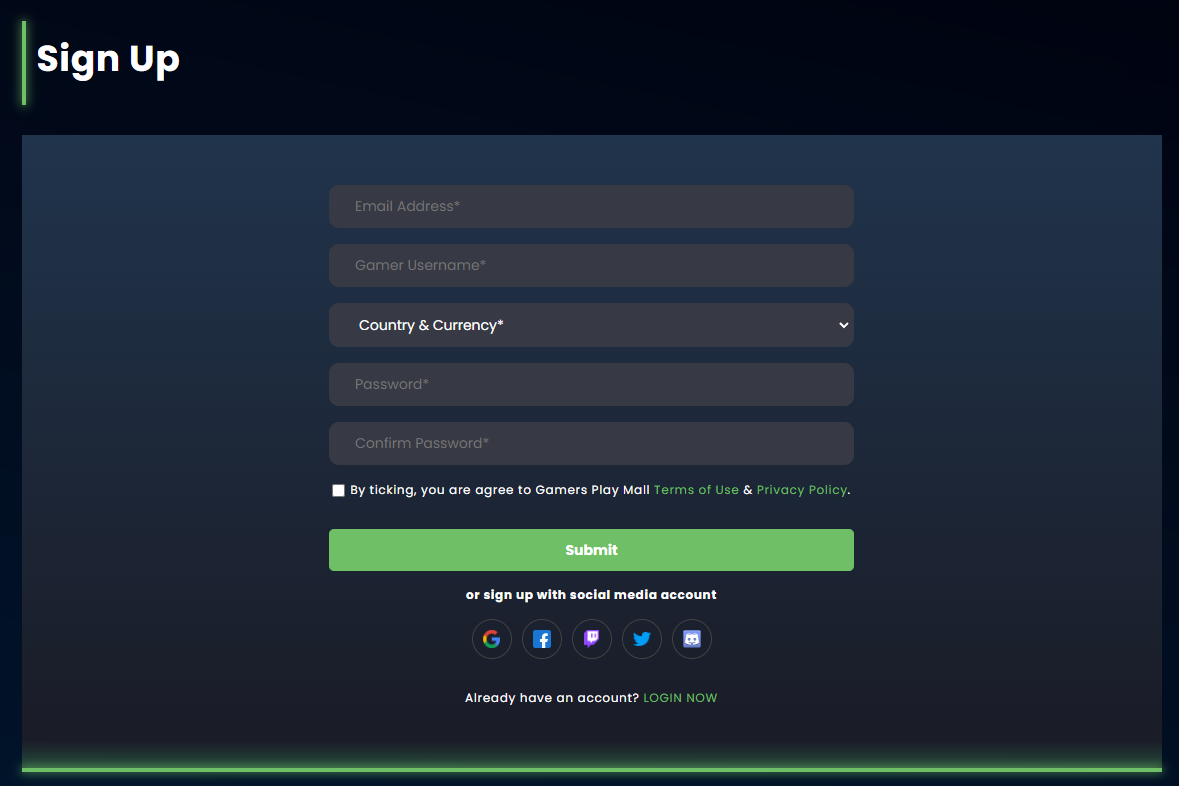
Create an account @https://gamerspm.com.my/sign-up
2. Add to Cart and Checkout with other items
On the product page, select Add to cart to the item you want.
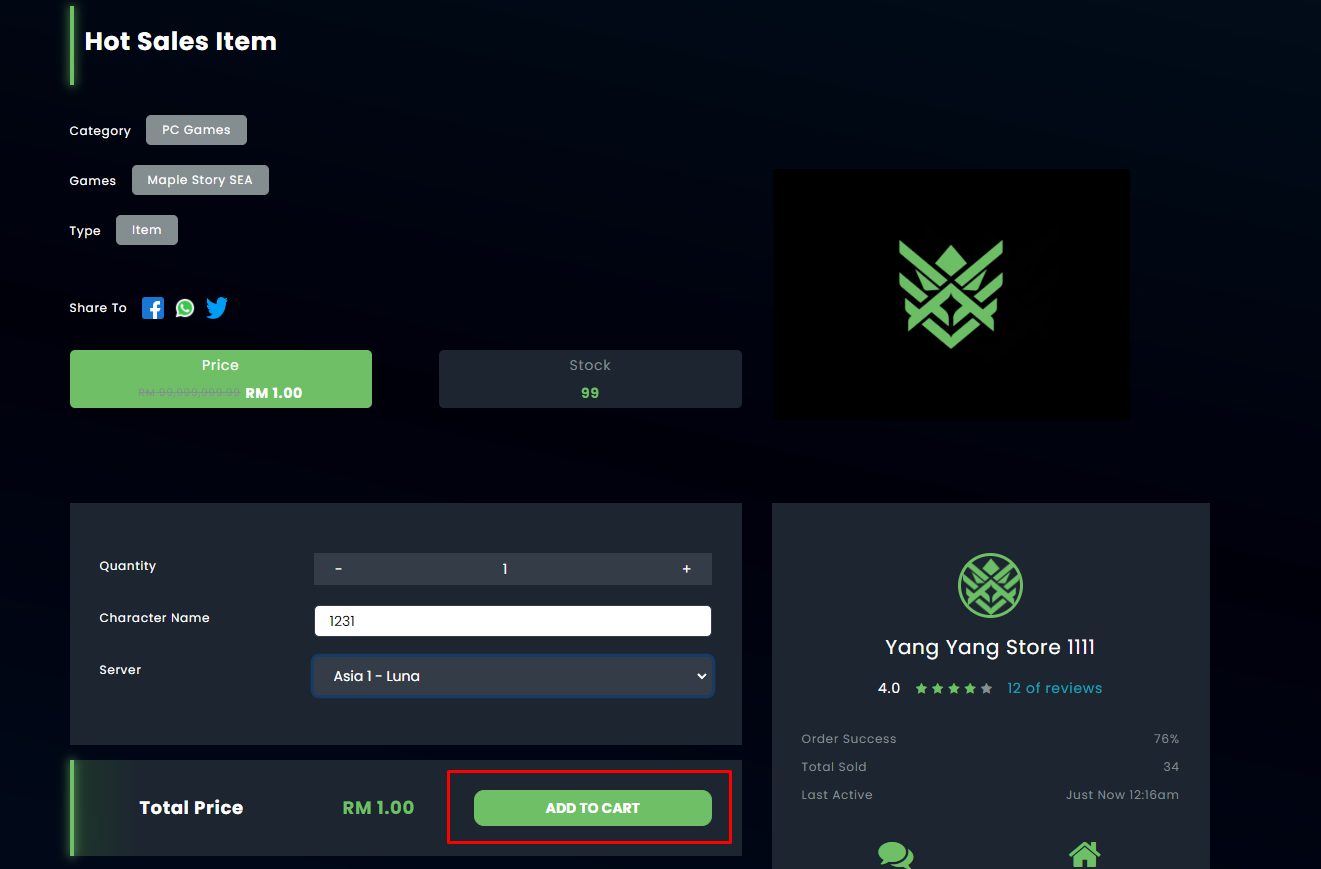
Check your cart list before checkout.
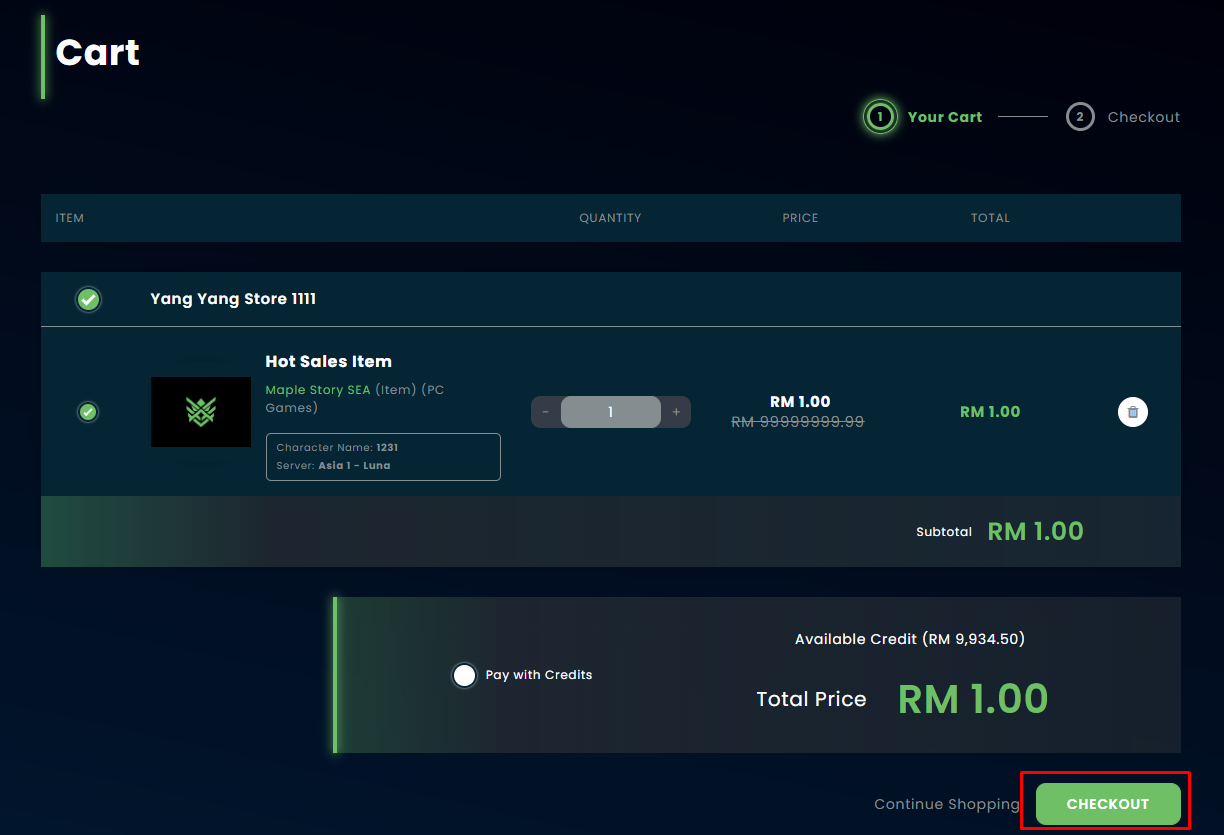
3. Select your Payment Method
Choose your own payment method and make a purchase.
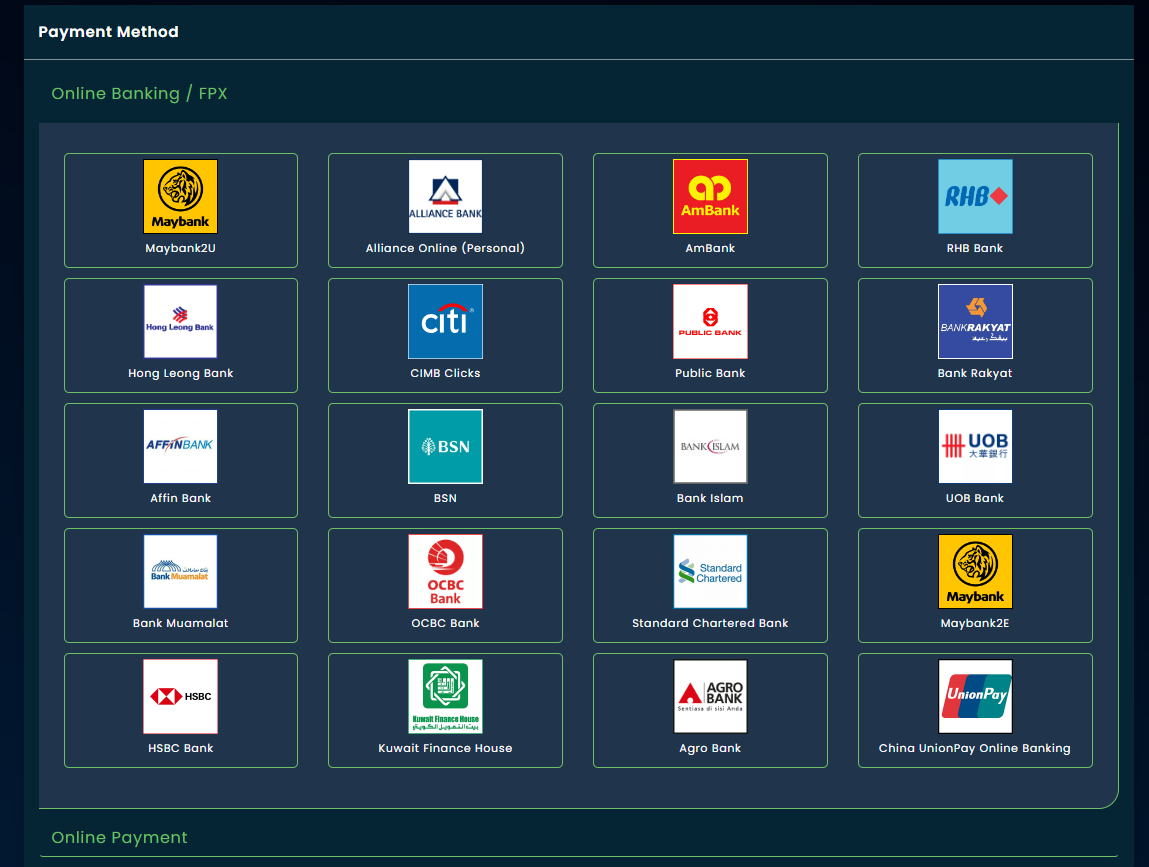
4. Chat with sellers to trade
After purchasing, go to "My Orders". This shows the orders you have placed.
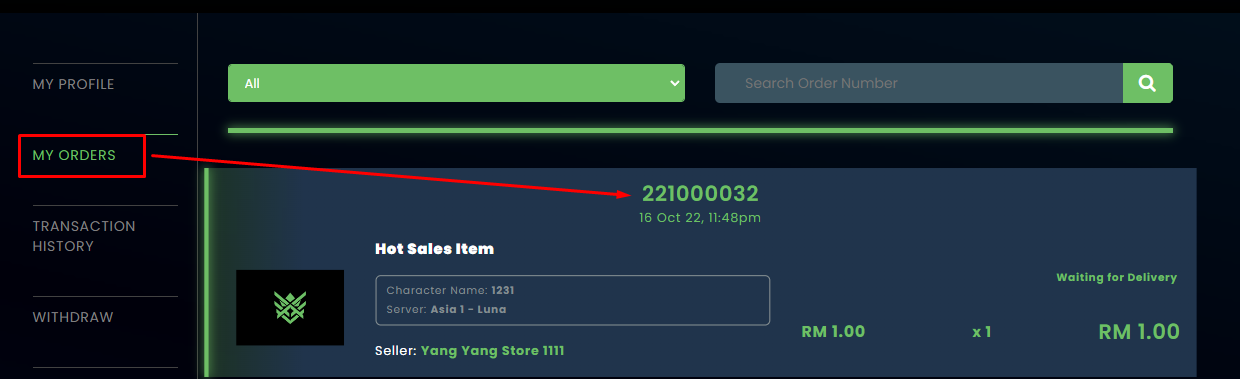
Go to your orders @https://gamerspm.com.my/profile/order-history
Select "Chat with Seller" to contract with the seller regarding delivery.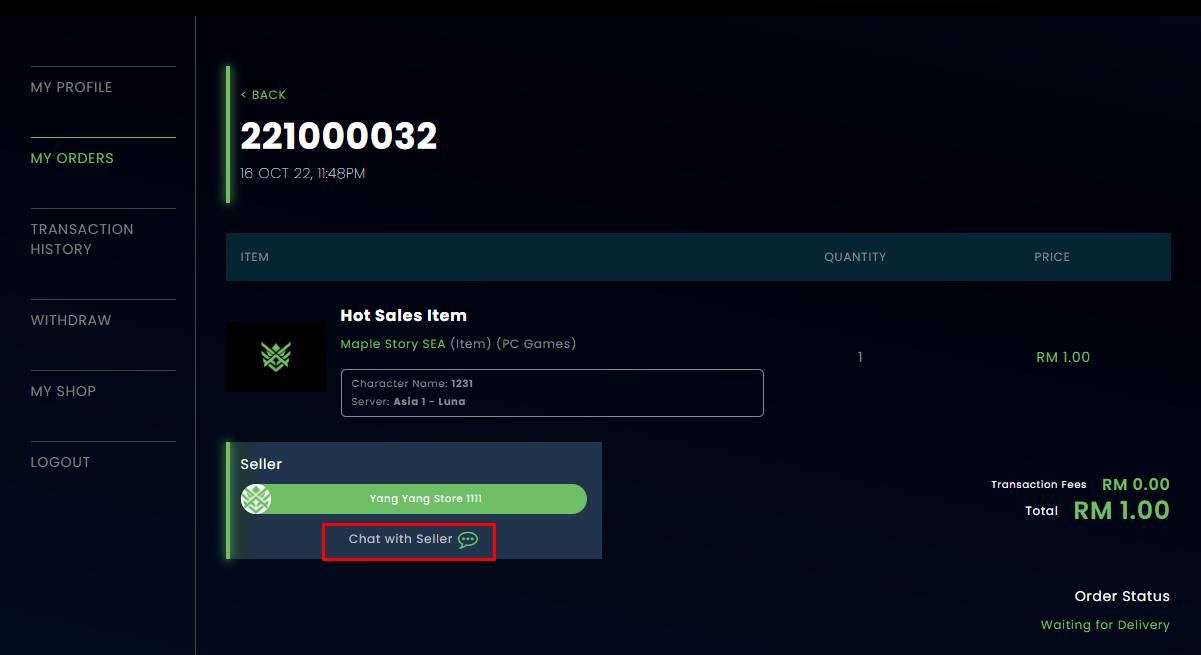
5. Confirm your Delivery
When you receive your purchase as described, select "Confirm Received"
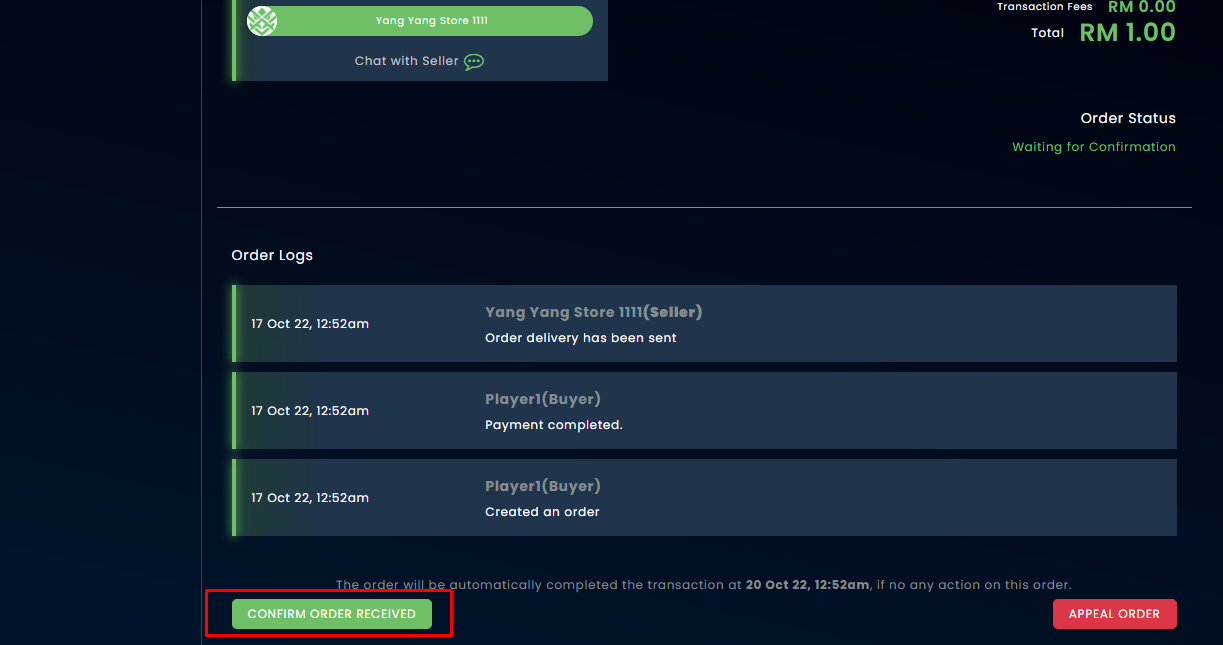 Note: If the buyer does not press "Confirm Received", the order will be automatically completed after 3 days
Note: If the buyer does not press "Confirm Received", the order will be automatically completed after 3 days
<
Notification
×

